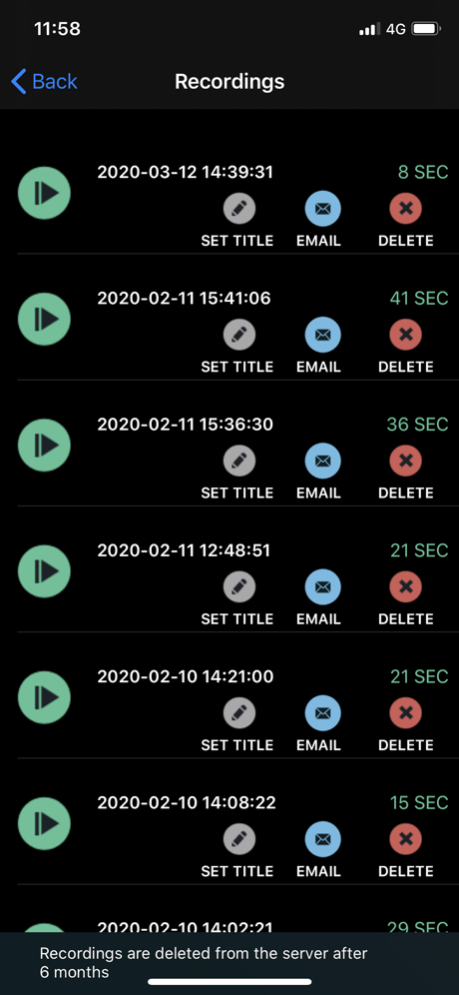CallRec Pro - IntCall 7.0
Continue to app
Free Version
Publisher Description
Record your outgoing and incoming calls
CallRec allows you to record your iPhone calls, both incoming and outgoing calls.
There are no limits on the number of calls you are making, the destination or the duration of the calls.
To record your calls simply do the following:
- During a call press the home button and start CallRec.
- Press on the red record button.
- The conversation screen will appear again - click 'Merge calls' once enabled (may take a few seconds)
That's it! your call will be recorded.
The call recordings are stored on our server and you can listen to them from the app or email a link so you can listen or download them from the web to your computer.
The app interface shows all the recorded calls and allows you to:
-Play
-Email a link
-Change the title
-Delete.
Note: In order for the app to work make sure you have a Caller ID and that your carrier supports 3-way (conference) calling.
When making the recoding another call is initiated and local call rates applies.
Before using CallRec you should determine whether call recording is legal in your country or state.
CallRec disclaims any and all liability or responsibility for your use of the app.
Subscription plan:
CallRec is FREE TO TRY for 3 days, so you can verify the app meets your expectations.
+ Subscription duration is one month auto renewal.
+Subscription price per month is $6.99
+ Payment will be charged to your iTunes Account once you confirm your purchase. Your account will be recharged when your subscription automatically renews unless auto-renew is turned off at least 24-hours before the end of the current period. Any unused portion of a free trial period, if offered, will be forfeited when the user repurchases a subscription. Subscriptions may be managed by the user and auto-renewal may be turned off by going to the user's Account Settings after purchase.
+ See our privacy statement at:
http://www.intcall.info/callrecorder/policy.html
+ See our terms at:
http://www.telestarint.net/callrec-terms
Mar 17, 2020
Version 7.0
Thanks for using our call recorder app! in this version we have changed the phone verification method and made some bug fixes
About CallRec Pro - IntCall
CallRec Pro - IntCall is a free app for iOS published in the System Maintenance list of apps, part of System Utilities.
The company that develops CallRec Pro - IntCall is TeleStar LTD. The latest version released by its developer is 7.0.
To install CallRec Pro - IntCall on your iOS device, just click the green Continue To App button above to start the installation process. The app is listed on our website since 2020-03-17 and was downloaded 19 times. We have already checked if the download link is safe, however for your own protection we recommend that you scan the downloaded app with your antivirus. Your antivirus may detect the CallRec Pro - IntCall as malware if the download link is broken.
How to install CallRec Pro - IntCall on your iOS device:
- Click on the Continue To App button on our website. This will redirect you to the App Store.
- Once the CallRec Pro - IntCall is shown in the iTunes listing of your iOS device, you can start its download and installation. Tap on the GET button to the right of the app to start downloading it.
- If you are not logged-in the iOS appstore app, you'll be prompted for your your Apple ID and/or password.
- After CallRec Pro - IntCall is downloaded, you'll see an INSTALL button to the right. Tap on it to start the actual installation of the iOS app.
- Once installation is finished you can tap on the OPEN button to start it. Its icon will also be added to your device home screen.